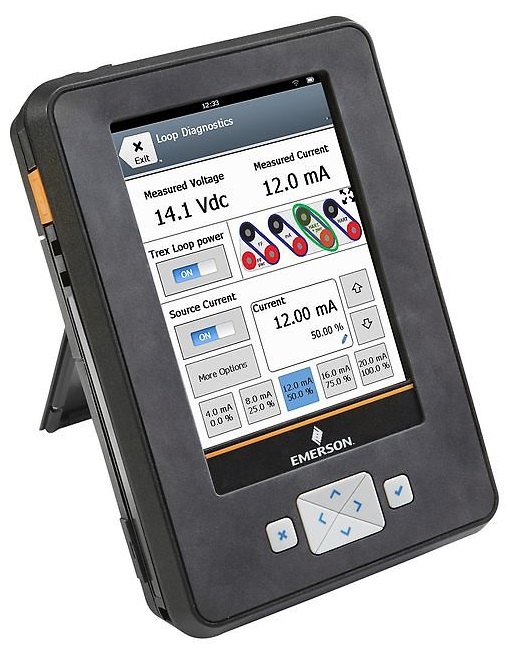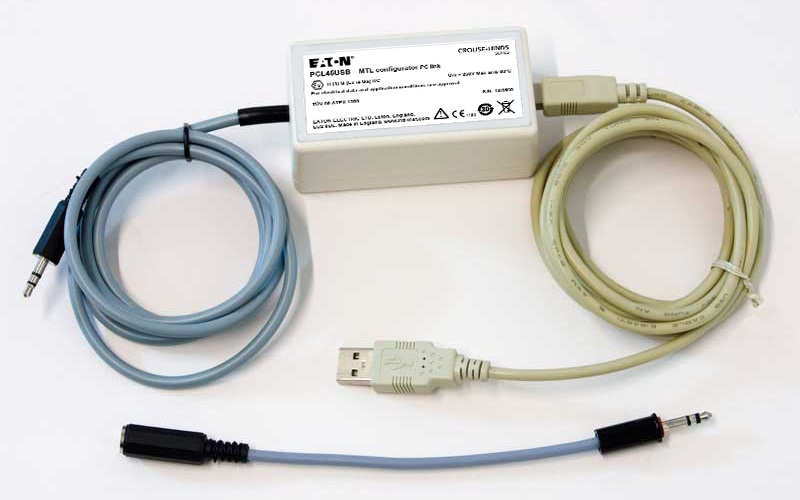Designed to withstand the harsh conditions in manufacturing facilities and meets global Intrinsic Safety requirements.
- Call Us (+8428) 3811 0510
- Email info@vtltech.com.vn
- Contact Us
Emerson AMS Trex Device Communicator
Designed for Use
Designed for comfortable, one-handed, all-day use in the field. The screen also operates while wearing gloves.
Power the Loop
Allows device configuration in the field before power and I/O infrastructure are in place. Simply connect to an instrument to power it.
Adjustable Display
Easily change display to save power or adapt to dark environments or bright sunlight, ensuring a crisp display that can be read.
App Library
Expand functionality of the AMS Trex through the modern application-based framework to help technicians perform their tasks.
Auto Sync
Maintain data integrity in your AMS Device Manager database without any technician intervention.